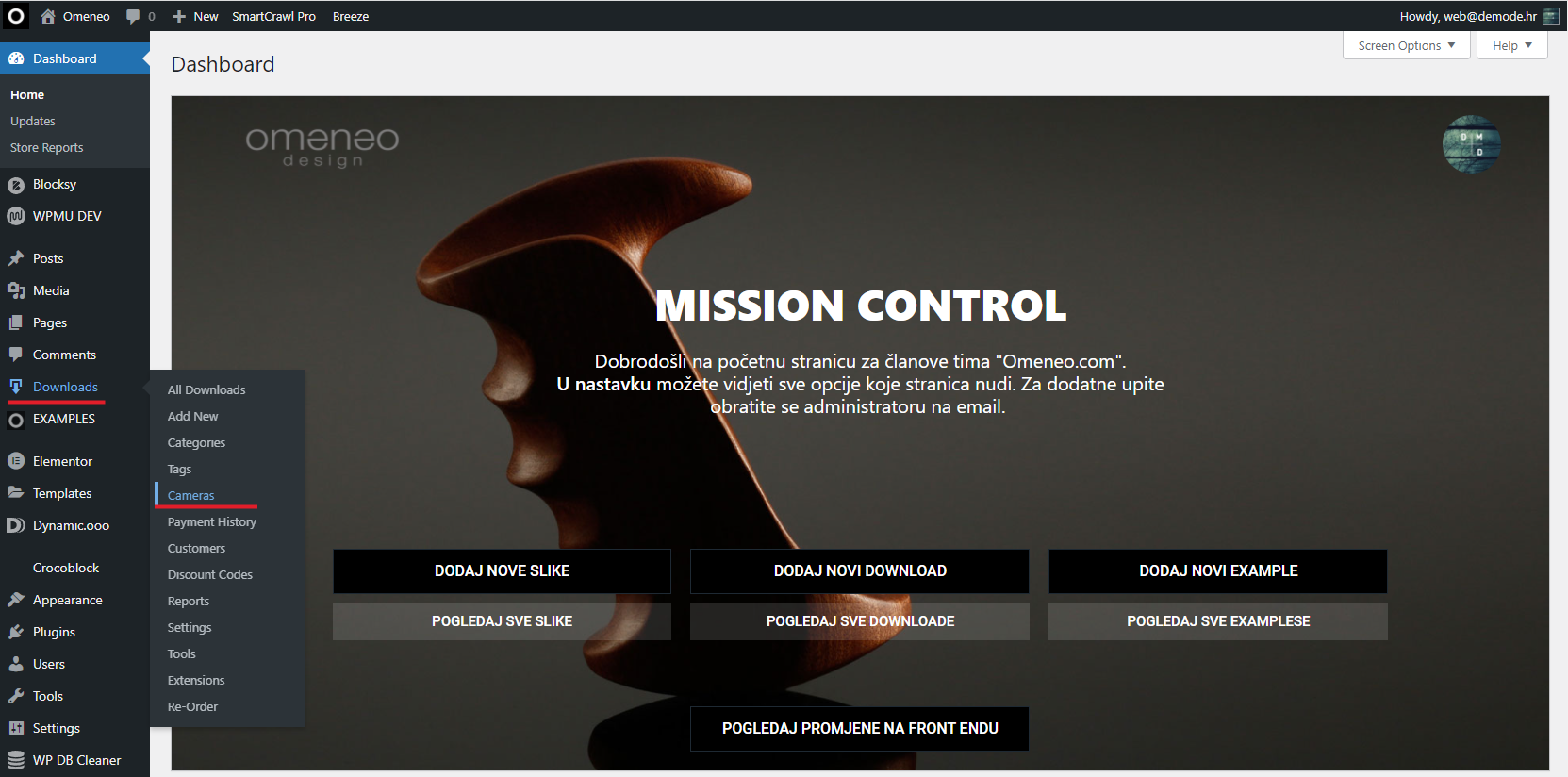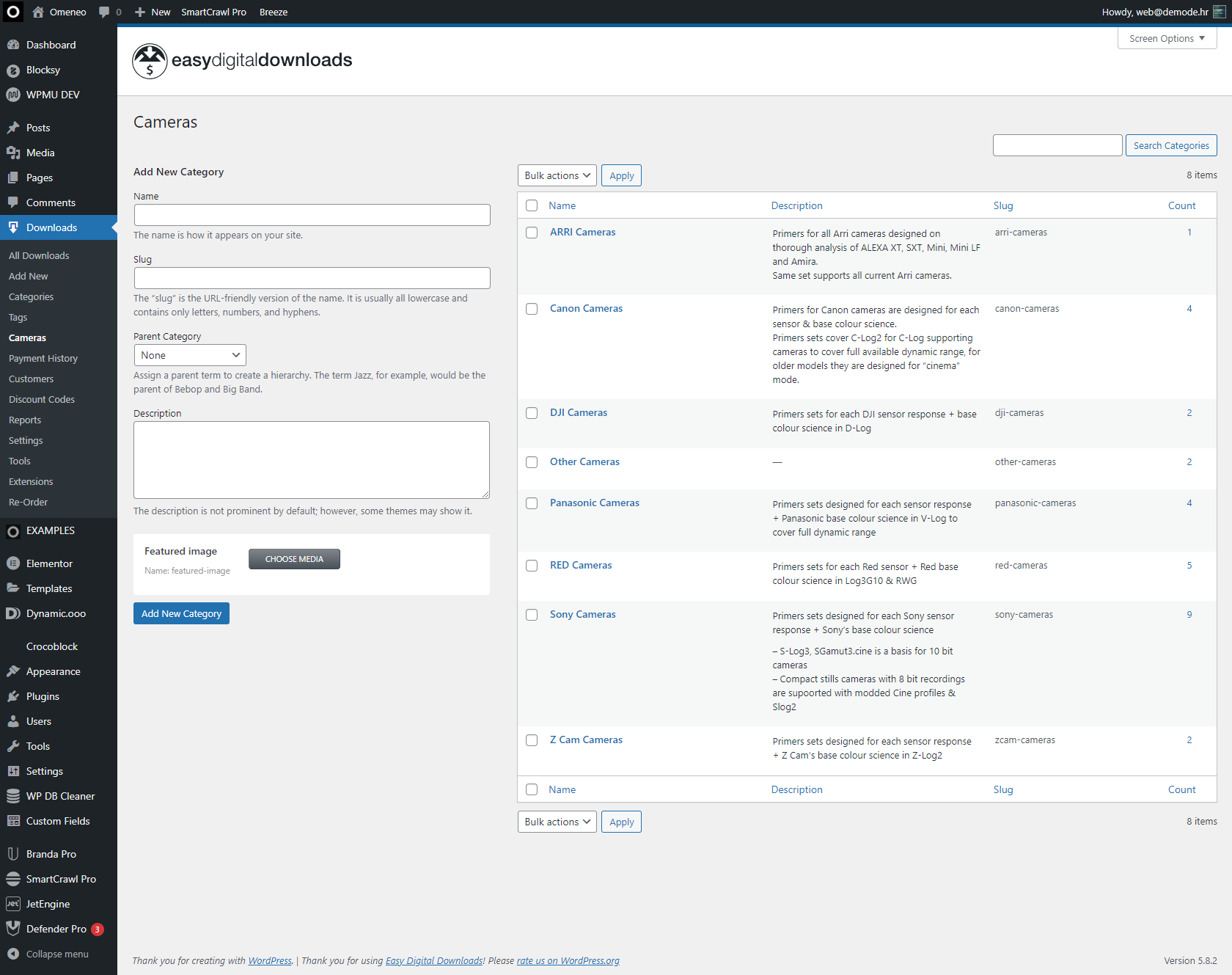Manual instructions
On this page you will be able to find instructions for using the various options. All options will be shown in the relevant images for easy reference, and if you have problems or think the description is incorrect, please contact us.
Some of the instructions for use are:
Intro:
First things first, when you want to create whole new camera category and than add downloads and examples for downloads do it by this steps:
- Create new camera category
- Create an examples
- Create downloads
- Add new category to menu (Please contact administrator for this move)
If you have any more questions please contact us via email.
Option 1: Add new example
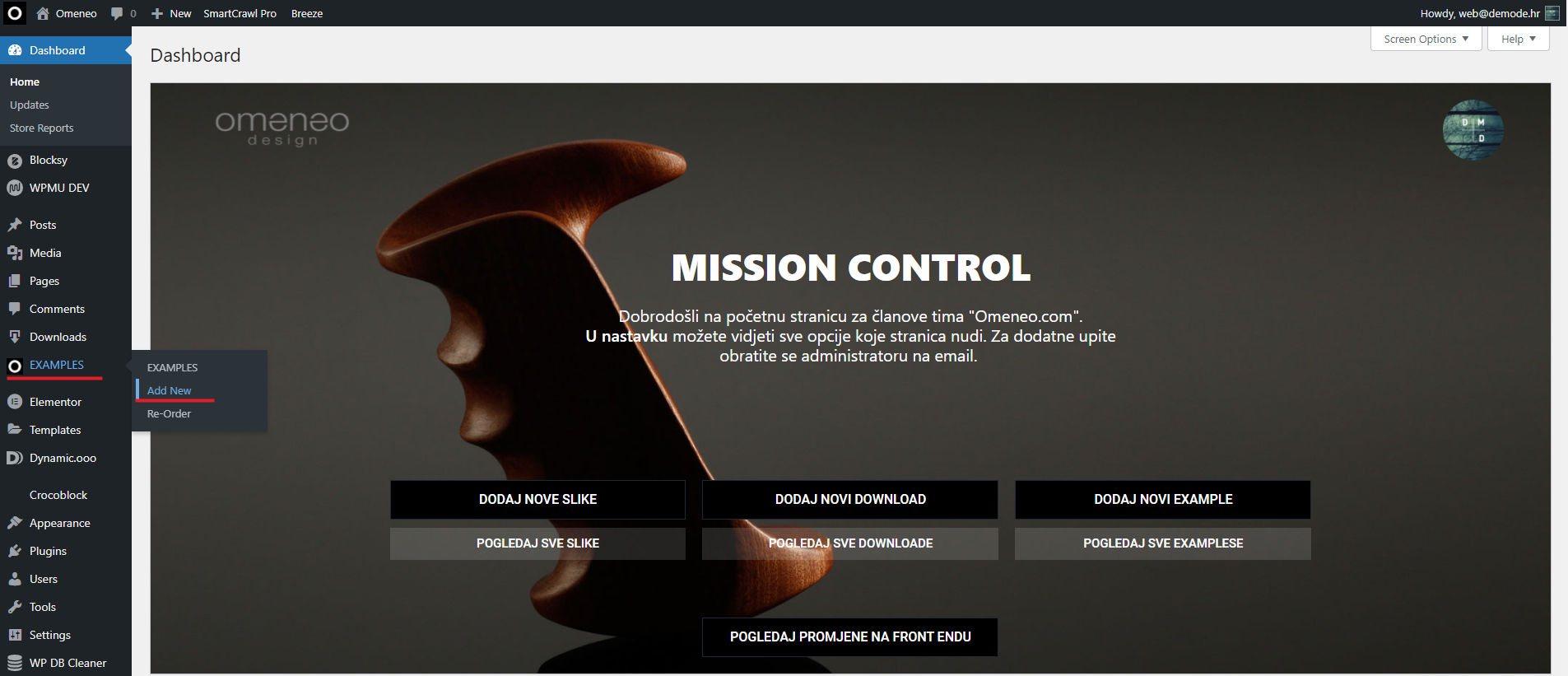
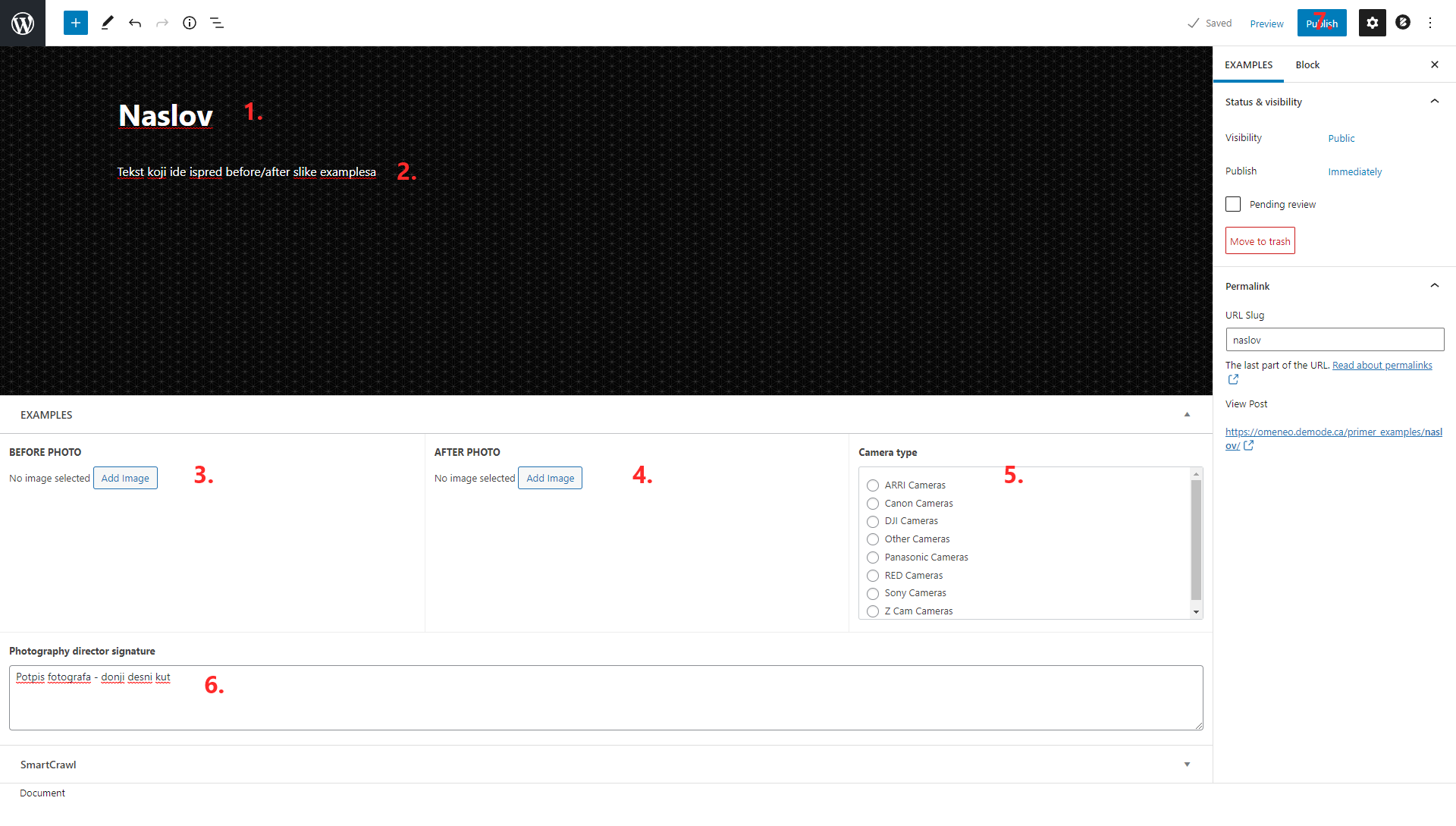
Option 2: Add new download
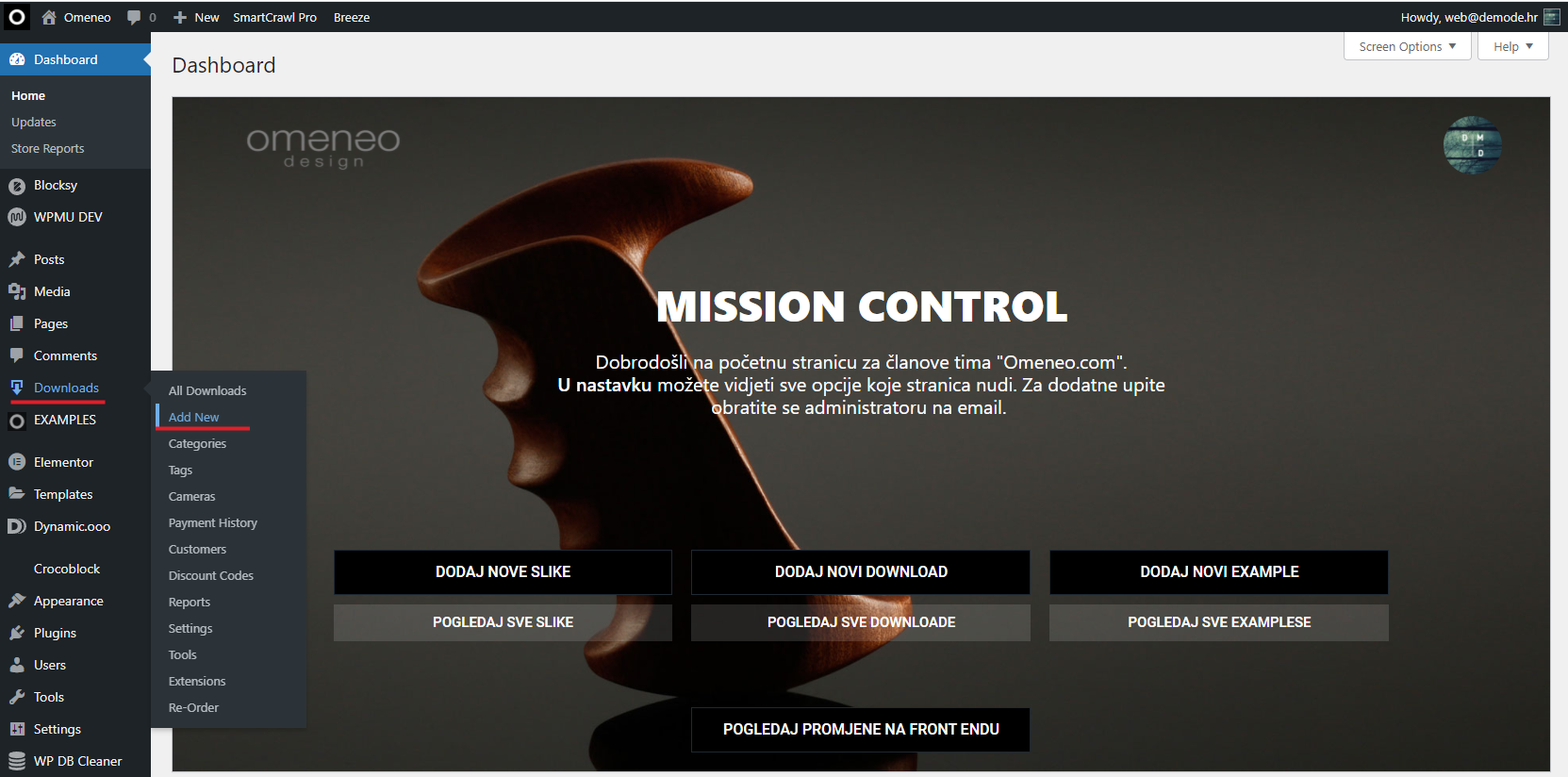
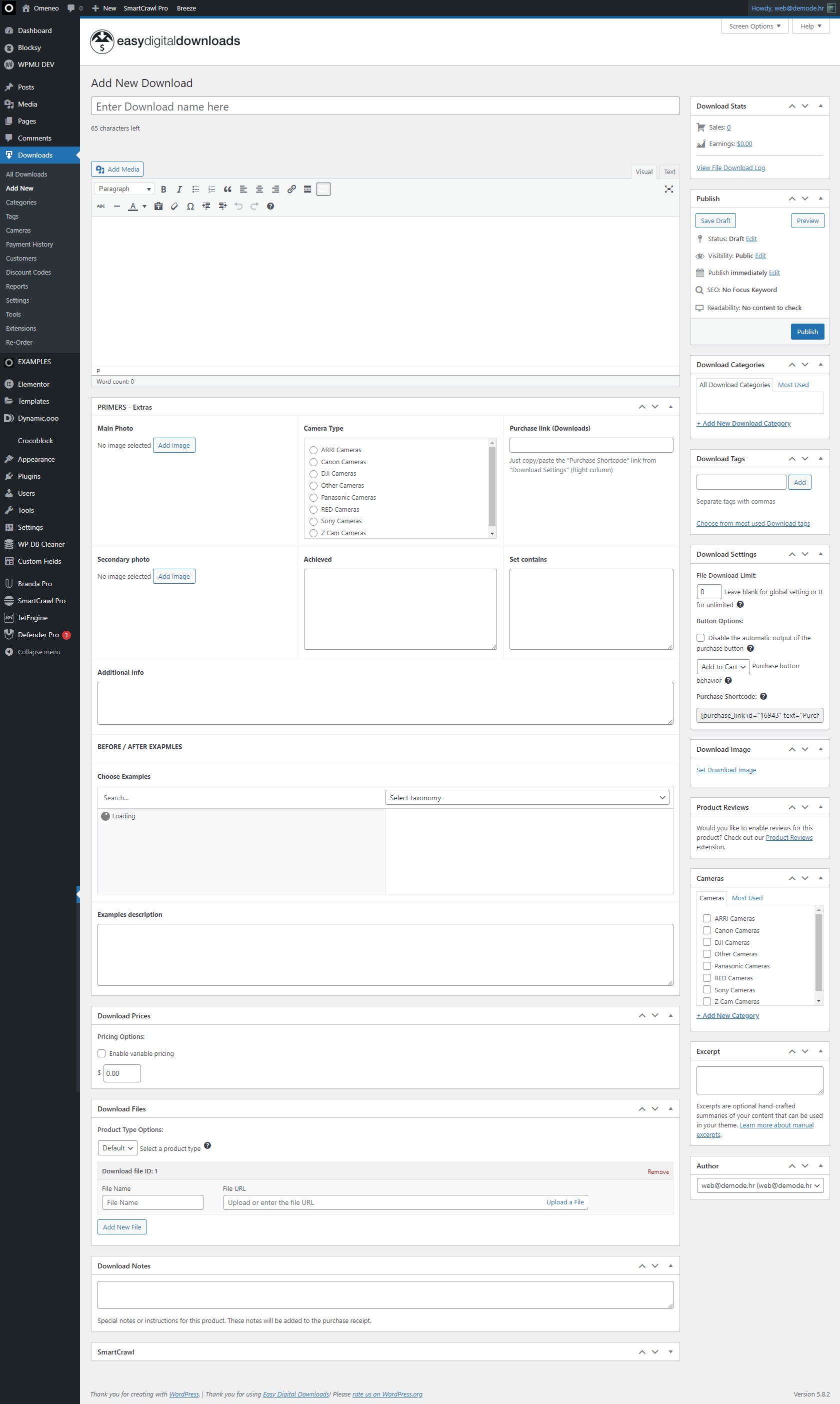
Option 3: Re-order downloads
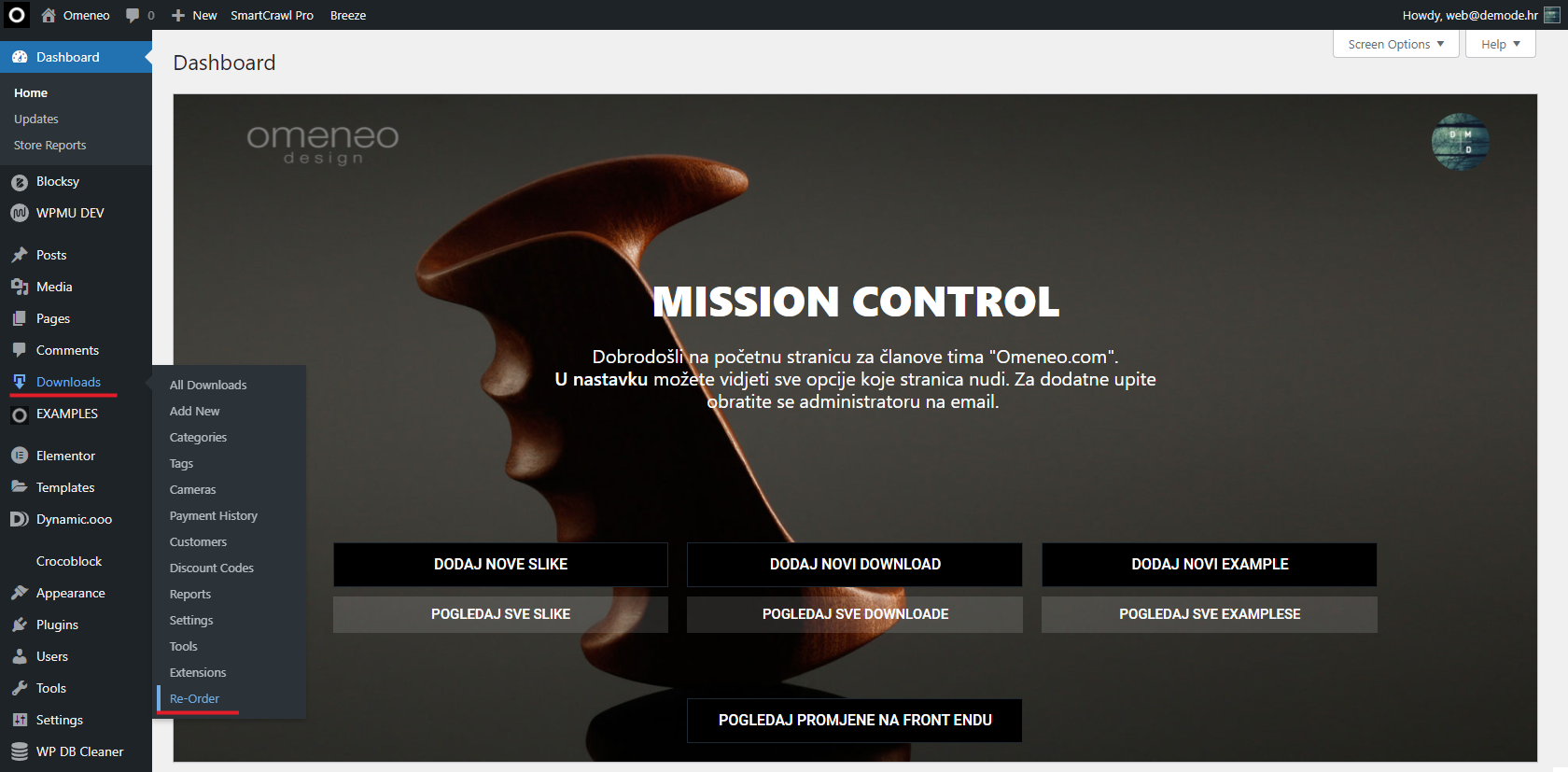
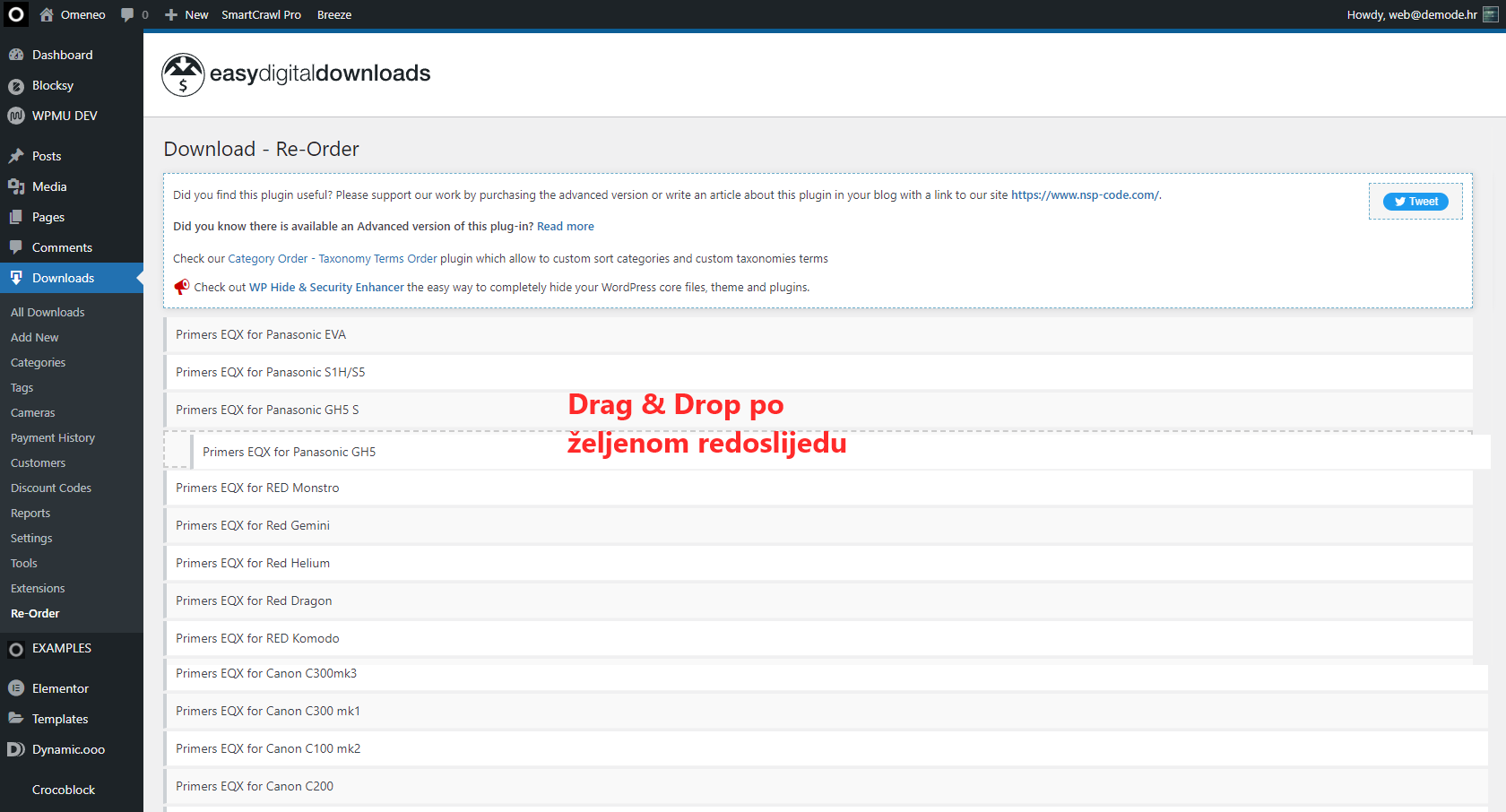
Option 4: Create new camera category